Shell 命令返回值判断
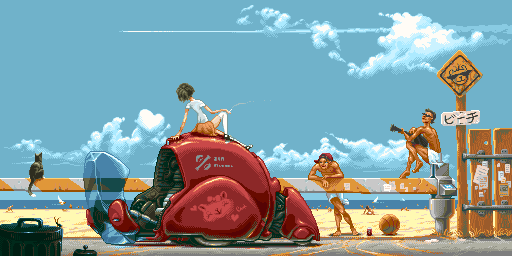
1.判断命令是否存在
1.1 优雅方法1
首先,检查命令是否有效的惯用方法直接在if语句中。
if command; then
echo notify user OK >&2
else
echo notify user FAIL >&2
return -1
fi
(良好做法:使用>&2将消息发送给stderr。)
1.2 优雅方法2
将通用逻辑转移到共享函数中。
check() {
local command=("$@")
if "${command[@]}"; then
echo notify user OK >&2
else
echo notify user FAIL >&2
exit 1
fi
}
check command1
check command2
check command3
1.3 优雅方法3
installed () {
command -v "$1" >/dev/null 2>&1
}
if installed <command1>
then
<command1> xx
else
<command1> xxx
fi
2. 返回错误退出
2.1 || exit 退出
command1 || exit
command2 || exit
command3 || exit
2.2 bash -e
$ bash -e xx.sh
#!/bin/bash -e xx.sh
command1
command2
command3
2.3 set -e
$ bash xx.sh
#!/bin/bash
set -e
command1
command2
command3
3. 返回错误提示
3.1 一般方法
方法1
if do some command; then
echo notify user OK
else
echo notify user fail
exit 255 # exit code must be unsigned short
fi
方法2
do some command
if [ $? -eq 0 ]; then
echo notify user OK
else
echo notify user FAIL
return -1
fi
3.2 优雅方法
方法1
die() {
local message=$1
echo "$message" >&2
exit 1
}
command1 || die 'command1 failed'
command2 || die 'command2 failed'
command3 || die 'command3 failed'
方法2(推荐)
warn () {
echo "$@" >&2
}
die () {
status="$1"
shift
warn "$@"
exit "$status"
}
do some command && echo notify user OK || die 255 Notify user fail